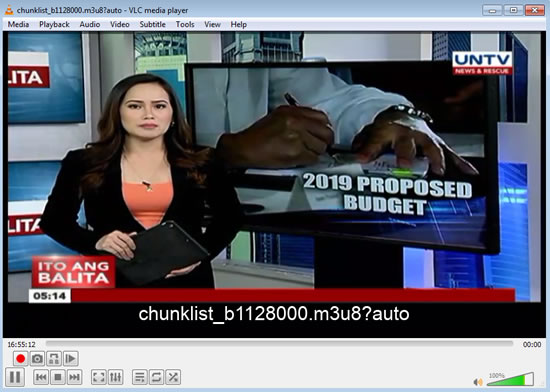
The channel is watchable in various places in the world. One of their main program is the so called "And Dating Daan" led by Bro. Ellie Soriano, and Daniel Razon. They are also giving daily news regarding their public services for the Filipino people. They also have the so-called "A Song Praise" competition, and the basketball tournament called, the UNTV Cup.
The last time I watched their live streaming was during the special TV-airing of the "Return of Rivals" of the PBA legends. The match was between the rivals of Grand Slam teams San Miguel Beermen against the Alaska Aces, and the Manila Clasico's match between the Barangay Ginebra San Miguel versus Purefoods.
If you want to watch UNTV live streaming directly from your own VLC of GOM player all you need to do is have their direct live streaming link or the so called m3u8 link. You can watch the live streaming using your laptop or desktop computer, and even using your mobile phone as long as VLC and GOM player is also installed in your phone. The question is where can you get that streaming link? Good news for you, we have that here for this post. All you need to do is just follow the steps below and you will be able to watch UNTV Live streaming using the two mentioned players.
NEEDED:
a. GOM player installed
b. VLC player installed
c. UNTV m3u8 live streaming link
STEPS:
1. First, we want to try watching UNTV live streaming directly using VLC player. Open your installed VLC player.
2. Now go to Media menu > click Open Network Stream...
3. In the Network tab that will popup, copy and paste the given code below in the "Please enter a network URL:" and then hit the "Play" button to continue.
https://untv.mmdlive.lldns.net/untv/71b244db6e8f4c93a68737f025340f8f/chunklist_b1128000.m3u8?auto4. Now, just wait for the live streaming to load and automatically play inside your VLC player. When the UNTV streaming was loaded successfully, then you can start watching the channel without the need to go to their official website.
We are now going to watch the UNTV live streaming using the GOM Player.
1. Open your GOM player. Right click inside the player > Open > URL.
2. Now copy and paste the given UNTV live streaming below to your GOM player and hit the OK button.
https://untv.mmdlive.lldns.net/untv/71b244db6e8f4c93a68737f025340f8f/chunklist_b1128000.m3u8?auto3. Just wait for GOM to load the live streaming completely, and when done successfully, you can now watch the UNTV live streaming using your GOM player.
We are now going to watch the UNTV live streaming using our mobile phone through the VLC player.
1. But first, download the VLC player app, click here.
2. After downloading, install it.
3. Now open your VLC app, and click the Menu icon, the 3 horizontal lines located in the upper left corner of your screen.
4. Now press Stream.
5. In the "Enter network address:" type the given code below and hit the play button (orange arrow head) to continue.
http://untv.mmdlive.lldns.net/untv/71b244db6e8f4c93a68737f025340f8f/playlist.m3u86. If done successfully, you now have the UNTV live streaming right inside your phone playing through your VLC app.
Lastly, we are now going to stream UNTV using the GOM player app in your phone.
1. Download and install the app by visiting this link.
2. After doing step 1, open your GOM player. Press the Menu icon (3 white dots located in upper right corner of your phone screen. Now, press "Network Stream".
3. In the "Input URL" type the given UNTV live streaming link below and then press OK.
http://untv.mmdlive.lldns.net/untv/71b244db6e8f4c93a68737f025340f8f/playlist.m3u84. Wait for the live streaming to load.
5. When successfully done, you can now watch UNTV using your GOM player app inside your phone.













0 Comments
Post a Comment